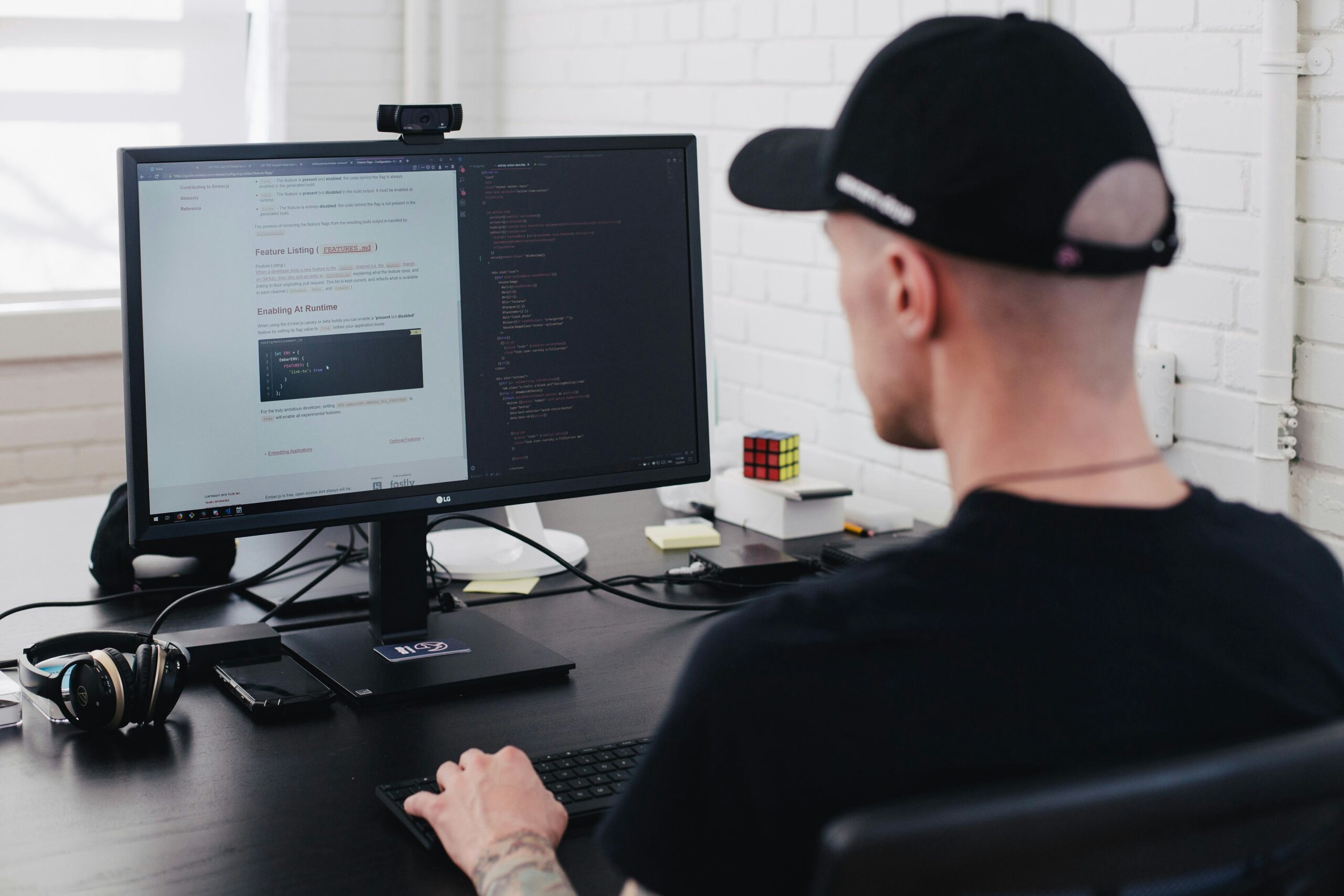If you’re planning a new website—or debating a redesign—one question always comes up early:

It’s a fair question—especially in 2025, when free website builders like Wix and Squarespace are more polished than ever. At the same time, professional designers and agencies are building custom sites that go far beyond what a template can do.
The truth is: there isn’t one “right” answer. It all depends on your goals, budget, and how central your website is to your success. Let’s break it down in detail so you can make the choice that’s best for your business.
The Role of Your Website in 2025
Before comparing tools, zoom out. What job does your website need to do?
For many organizations, the website is now the center of sales and marketing. It’s where ads land, where organic search traffic converts, and where customer trust is built (or lost) in seconds. Visitors expect:
- Speed on any device (especially mobile)
- Clarity—what you do, for whom, and why it’s better
- Credibility—clean design, great imagery, social proof, and up-to-date content.
- Action paths—book, buy, call, subscribe, request a quote
If your website is simply a digital business card, a free builder could be enough. If it’s a revenue engine, you’ll likely want more control over design, SEO, analytics, and conversion strategy.
What Is a Free Website Builder?
A free website builder is a platform that lets anyone build a website without writing code. You choose a template, drag and drop elements into place, type in your content, and hit publish. The biggest players—Wix, Squarespace, Weebly, and WordPress.com—are well-known because they’re accessible, affordable, and quick.
Most builders offer a free plan, but here’s the catch:
- You’ll usually be stuck with a subdomain (like yourbusiness.wix.com)
- Ads from the platform may appear on your site
- Storage, bandwidth, and features are capped
To unlock professional features (your own domain, no ads, e-commerce tools, better support), you’ll need to upgrade to a paid plan—usually between $15 and $60 per month. That’s still a small investment compared to hiring a professional designer upfront.
Pros of Using a Free Website Builder
- Low or No Upfront Cost
Free plans get you online for $0. Even paid plans are predictable: a monthly fee that includes hosting, SSL, and core features. For brand-new ventures testing an idea, that’s a smart way to de-risk the first step. - Fast Time to Launch
You can publish a basic site in a single afternoon. Templates, prebuilt sections, and one-click components (hero, features, pricing, contact) compress timelines dramatically—helpful when you need a URL for a pitch deck, event, or campaign. - Beginner-Friendly Editing
Drag-and-drop editors and inline text make updates unintimidating. Non-technical owners can change headlines, swap images, and publish blog posts without scheduling time with a developer. - All-in-One Convenience
Hosting, SSL, CDN, backups, and platform updates are bundled. You don’t have to comparison-shop for a host, harden a server, or manually update plugins. Fewer moving parts = fewer “what broke?” moments. - Design Safety Net
Templates and design systems keep typography, spacing, and color use consistent, so it’s harder to create something visually chaotic. If you’re not a designer, guardrails help you stay on brand.
- Low or No Upfront Cost

Cons of Using a Free Website Builder
Here’s where things get tricky. While builders are great for starting small, they often run into limitations as your business grows. Some of the most common challenges we hear from business owners who come to us include:
- Lack of Unique Branding
Templates are convenient, but they tend to look… templated. If your competitor picked the same design, your site won’t stand out. - SEO Limitations
Builders give you basic SEO tools (like meta titles and descriptions), but they don’t always provide advanced control over things like site structure, schema markup, redirects, or page speed. That can hurt rankings—especially in competitive industries. - Performance Issues
Builder sites often load slower than custom-built ones because they’re designed to support every possible user, which means extra, unnecessary code. A slow site = lost visitors and lower Google rankings. - Scalability Problems
Need a complex booking system, custom e-commerce flow, or integrations with your CRM? Builders can be rigid. What works fine at launch may frustrate you once your business expands. - Ownership Concerns
With builders, your site lives on their platform. Moving it elsewhere is rarely seamless. With a custom site, you own the code, the design, and the hosting choice.
- Lack of Unique Branding
What a Professional Web Designer Brings to the Table
Hiring a professional web designer or agency is a bigger investment upfront—but it’s also an investment in your business’s future. Instead of working within a template, a designer builds around your goals, your audience, and your growth plans.
Here’s what’s typically included when you work with a professional:
- Strategy First: Designers start by asking about your business, your customers, and what you want the website to do (generate leads, sell products, build credibility).
- Custom Design: Your site isn’t a template. It reflects your brand and makes you stand out in your market.
- SEO Optimized: From site architecture to schema, professionals bake SEO best practices into the foundation.
- Better Performance: Custom code, optimized images, and advanced hosting mean faster load times.
- Scalable Build: Your site grows with you. Adding new features or integrations later is possible, not painful.
- Training & support: how to publish updates, what to track, ongoing maintenance options.
The difference comes down to this: a builder gives you a website; a designer gives you a business tool
Cost Comparison & Total Cost of Ownership (TCO)
Let’s be transparent about cost, because it’s often the deciding factor.
Website Builder:
- Free to $20/month for basic sites
- $20–$60/month for business or e-commerce features
- DIY effort required (your time is the main investment)
Professional Website Design:
- $1,500–$5,000 for a small business site
- $5,000–$15,000+ for e-commerce or advanced features
- $50–$300/month for maintenance and support (optional, but recommended)
At first glance, builders seem like the obvious deal. But here’s the catch: a well-designed custom site can pay for itself quickly by generating more leads, ranking better on Google, and converting more visitors into customers.
Think of it like this: a builder is like renting an apartment—you can move in fast, but you’ll always be limited by the landlord’s rules. Hiring a designer is like owning your own home—you invest more upfront, but you have control and long-term value.
SEO: The Biggest Practical Difference
SEO (Search Engine Optimization) is often where the fork in the road becomes obvious. Google wants fast, well-structured websites. Builders provide a starting point, but professionals take it further.
Website builders like Wix, Squarespace, and Weebly have made huge strides in SEO over the past few years. Ten years ago, they were notorious for being SEO nightmares. In 2025, they’re much better—but they still have limitations.
Here’s what you can usually do with a builder:
- Edit basic SEO fields like titles, descriptions, and image alt text
- Set up simple redirects if you change a page link
- Connect your site to Google Analytics and Google Search Console
- Add some blog content to target keywords
That’s enough to give you a starting point, and for very small businesses or personal projects, it might be fine. But here’s where things get tricky:
- You don’t control site architecture. Google prefers clean, logical site structures. Builders lock you into how their system organizes content.
- Site speed is harder to optimize. Builders load extra code because they’re built for all users. Even if your site looks simple, it carries hidden bloat that slows things down.
- Limited control of advanced SEO. Things like schema markup, canonical tags, XML sitemaps, and Core Web Vitals optimization are either missing or very restricted.
- Local SEO is harder. While you can mention your location, builders don’t always allow the deeper signals (structured data, location-based landing pages) that help you rank in your city or region.
In short: builders give you “SEO training wheels.” You can move, but you won’t win any races.
SEO with a Professional Web Designer
Now let’s look at the difference when you hire a designer or agency. A good professional doesn’t just design for looks—they design for visibility and conversions.
Here’s what you can expect from SEO at the professional level:
- Custom site architecture. Instead of being stuck with a generic template, your site is planned around how people search. Categories, subpages, and URLs are mapped out strategically to help Google crawl and rank your site.
- Full technical SEO control. Designers can implement schema markup, structured data, canonical tags, hreflang for multilingual sites, and optimized XML sitemaps. Builders rarely give you access to these tools.
- Performance-focused builds. Agencies optimize your code, compress images, and configure hosting so your site passes Core Web Vitals. A fast, responsive site isn’t just good for users—it’s a direct ranking factor.
- Local SEO integration. If you’re targeting customers in Calgary, Airdrie or anywhere, your designer can create optimized location landing pages, embed Google Maps properly, and connect your site to your Google Business Profile in ways that boost local rankings.
- Content strategy – Instead of just “having a blog,” you’ll have a content plan that targets specific keywords and questions your audience is asking. This means more organic traffic over time.
- Analytics and ongoing improvements. Professionals don’t just launch your site and forget about it. They set up tracking so you know which pages bring in leads and can keep improving based on real data.
In short: a website builder gives you a flashlight; a designer gives you a full lighting system with sensors. One helps you see a little in the dark, the other helps you truly stand out.
Three real-world scenarios
Case A — The side project: Sarah launches a weekend catering business and needs an online menu and contact form. She chooses a website builder, publishes in a weekend, and starts taking inquiries. The builder’s low cost and quick setup let her validate demand without committing to an upfront investment.
Case B — The service business: A local plumbing company wants to rank for “emergency plumber near me” in multiple towns. They hire a designer to build a fast, SEO-focused site with location-specific landing pages. Within months, organic leads increase and paid ads work more efficiently because landing pages are conversion-ready.
Case C — The growing e-commerce brand: A handcrafted goods company outgrows a basic builder plan as inventory grows and sales spike. Moving to a custom e-commerce platform allows them to sync inventory with wholesalers, offer localized pricing, and implement advanced checkout flows, which boosts conversion and reduces cart abandonment.
Each case shows a sensible use of both approaches—start lean when appropriate, invest when the website becomes central to growth.
Think about value, not just price
If you’re building a personal site or validating an idea, a free website builder is a sensible and cost-efficient option. If your website is central to customer acquisition, brand reputation, or revenue, a professional design and development investment usually pays off.
At Imagine Web Services, we help clients decide which path makes sense and, when the time is right, build sites that are fast, clear, and focused on measurable results. If you’d like, we can help audit an existing builder site and outline what a migration or redesign would involve.